Note
Go to the end to download the full example code.
Use a clipping plane#
This example shows how to use a clipping plane in the Visualization Interface Tool to cut a mesh.
import pyvista as pv
from ansys.tools.visualization_interface import ClipPlane, Plotter
mesh = pv.Cylinder()
Create a plotter and clip the mesh#
pl = Plotter()
# Create a clipping plane
clipping_plane = ClipPlane(normal=(1, 0, 0), origin=(0, 0, 0))
# Add the mesh to the plotter with the clipping plane
pl.plot(mesh, clipping_plane=clipping_plane)
pl.show()
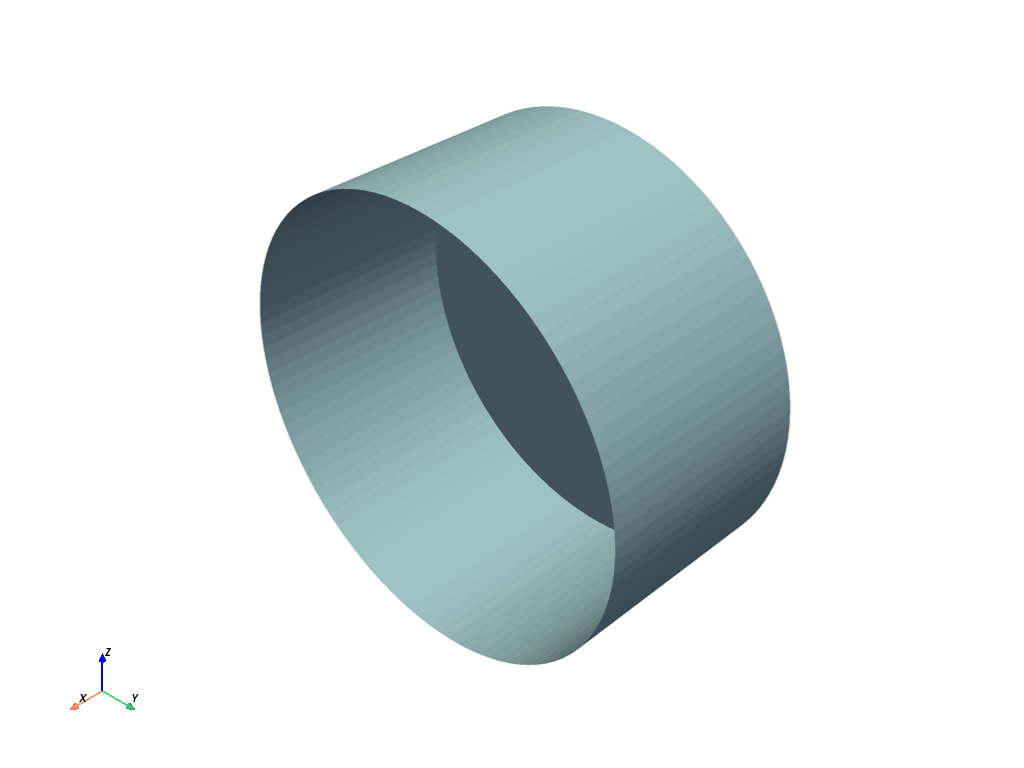
Total running time of the script: (0 minutes 0.812 seconds)